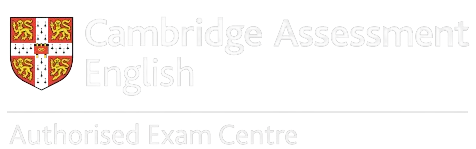TALLY
 Tally is a course that teaches students the skills and knowledge they’ll need to work in the finance industry. Tally refers to the number of transactions permitted in a linear line yard. It is the industry standard for commercial accounting software. All accounting processes are managed by the tally programme, from everyday financial documents to the preparation of liabilities and property statements. It’s essentially an automated version of previous manual bookkeeping methods. Interested candidates if they are from finance or commerce background have good opportunities to grow in their careers. Companies in India are seeking professional accountants with tally skills to meet the growing demand for good accountants. Tally provides computerized accounting to make the entire accounting process more dependable and simple.
Tally is a course that teaches students the skills and knowledge they’ll need to work in the finance industry. Tally refers to the number of transactions permitted in a linear line yard. It is the industry standard for commercial accounting software. All accounting processes are managed by the tally programme, from everyday financial documents to the preparation of liabilities and property statements. It’s essentially an automated version of previous manual bookkeeping methods. Interested candidates if they are from finance or commerce background have good opportunities to grow in their careers. Companies in India are seeking professional accountants with tally skills to meet the growing demand for good accountants. Tally provides computerized accounting to make the entire accounting process more dependable and simple.
The add on class for third years(Tally ERP 9) started on July 21 ,2016 .The Certificates issued by Tally Academy. There were 24 students and total hours taken 62 .The Classes were engaged by Ms. Soumya Sunil and Mr. Ajith Ashok
Modules and topics covered;
- Introduction to Tally.ERP 9: Introduction to Tally.ERP 9, salient features of tally, accounting features of tally,enhancements in Tally.ERP 9, general enhancements, functional enhancements, hardware requirement for tally 9, opening of Tally.ERP9, components of Tally.ERP 9, create a company, select company, shut a company, alter a company, delete a company.
- Introduction to Stock Group: Creating a single stock group, displaying single stock group, displaying multiple stock group, altering a single stock group, altering multiple stock group, introduction to stock categories, enabling stock categories, creating a single stock category, displaying a stock category, altering a single and multiple categories, introduction to stock item, unit of measurement, introduction to godowns.
The addon classes for third year (Tally ACE) started on July 18, 2017 . The certificate for Tally ACE issued by Tally Academy. There were 25 students in final year and the total number of hours taken is 79
Classes were engaged by Ms. Jessy Prince, Ms. Ajitha Ashok and Mr. Manjith P. D. Placement oriented workshops were also conducted in a timely manner.
Modules and Topics Covered
Chapter 1: Fundamentals of Accounting – 6 hours
Introduction, Accounting Terms, Accounting Assumptions, Concepts and Principles, Assumptions, Concepts, Principles, Double Entry System of Accounting, Types of Accounts, The Golden Rules of Accounting, Source Documents for Accounting, Recording of Business Transactions, The Accounting Equation, Recording of Transactions in Books of Original Entry/Journal, Use of Debit and Credit, Rules of Debit and Credit, Recording of Business Transactions in Journal, 1.9 Ledger Need for Ledger, Differences between a Journal and a Ledger, Classification of Ledger Accounts, Posting from Journal, Trial Balance, Methods of Preparation, Subsidiary Books & Control Accounts, Cash Book, Single Column Cash Book, Double Column Cash Book, Three Column Cash Book, Petty Cash Book, Purchase (Journal) Book, Purchases Return (Journal) Book, Sales (Journal) Book, Sales Return (Journal) Book, Journal Proper, Control Accounts, Financial Statements, Trading and Profit& Loss Account, Trading Account, Profit& Loss Account, Balance Sheet, Types of Assets and Liabilities included in a Balance Sheet Key Takeaways Practice Exercises
Chapter 2: Maintaining Chart of Accounts in Tally.ERP – 4 hours
Introduction, Getting Started with Tally.ERP 9, Mouse/Keyboard Conventions, Company Creation, Shut a Company, Select a Company, Alter Company Details, Company Features and Configurations, F11: Company Features, F12: Configuration, Chart of Accounts, Ledger, Group, Ledger Creation, Single Ledger Creation, Multi Ledger Creation, Altering and Displaying Ledgers, Group Creation, Single Group Creation, Multiple Group
Creation, Displaying Groups and Ledgers, Displaying Groups, Display of Ledgers, Deletion of Groups and Ledgers Key Takeaways Shortcut Keys Practice Exercises
Chapter 3: Maintaining Stock Keeping Units (SKU) – 5 hours
Introduction, Inventory Masters in Tally.ERP 9, Creating Inventory Masters, Creation of Stock Group, Creation of Units of Measure, Creation of Stock Item, Creation of Godown, Defining of Stock Opening Balance in Tally.ERP 9, Stock Category, Reports Key Takeaways Shortcut Keys Practice Exercises
Chapter 4: Recording Day-to-Day Transactions in Tally.ERP 9 – 10 hours
Introduction, Business Transactions, Source Document for Voucher, Recording Transactions in Tally.ERP 9, Accounting Vouchers, Receipt Voucher (F6), Contra Voucher (F4), Payment Voucher (F5), Purchase Voucher (F9), Sales Voucher (F8), Debit Note Voucher, Credit Note (Ctrl+F8), Journal Voucher (F7) Key Takeaways Shortcut Keys Practice Exercises
Chapter 5: Accounts Receivable and Payable Management – 10 hours
Introduction, Accounts Payables and Receivables, Maintaining Bill-wise Details, Activation of Maintain Bill-wise Details Feature, New Reference, Against Reference, Advance, On Account, Stock Category Report, Changing the Financial Year in Tally.ERP 9 Key Takeaways Shortcut Keys Practice Exercises
Chapter 6: MIS Reports – 5 hours
Introduction, Advantages of Management Information Systems, MIS Reports in Tally.ERP 9, Trial Balance, Balance Sheet, Profit and Loss Account, Cash Flow Statement, Ratio Analysis, Books and Reports, Day Book, Receipts and Payments, Purchase Register, Sales Register, Bills Receivable and Bills Payable Key Takeaways Shortcut Keys Practice Exercises
Chapter 7: Goods and Services Tax (GST) – 15 hours
Introduction, Goods and Services tax (GST) Key Takeaways Shortcut Keys Practice Exercises
Chapter 8: Recording Vouchers with TDS (Tax Deducted at Source) – 5 hours
Introduction,2 Basic Concepts of TDS, TDS in Tally.ERP 9, Activation of TDS Feature in Tally.ERP 9, TDS Statutory Masters, Configuring TDS at Group Level, Configuring TDS at Ledger Level, Booking of Expenses in Purchase Voucher, TDS Report Key Takeaways Shortcut Keys Practice Exercises
The addon classes for third year (Tally ACE) by RAMBUS Academy started on August 8, 2018 respectively. The certificate for Tally ACE is issued by by Tally Academy. There were 38 students . Classes of Tally for Final years were engaged by Ms. Vincy Antony of Commerce department of SCAS. Exams were conducted and certificates were issued.
Modules and Topics Covered;
Chapter 1: Fundamentals of Accounting – 6 hours
Introduction, Accounting Terms, Accounting Assumptions, Concepts and Principles, Assumptions, Concepts, Principles, Double Entry System of Accounting, Types of Accounts, The Golden Rules of Accounting, Source Documents for Accounting, Recording of Business Transactions, The Accounting Equation, Recording of Transactions in Books of Original Entry/Journal, Use of Debit and Credit, Rules of Debit and Credit, Recording of Business Transactions in Journal, 1.9 Ledger Need for Ledger, Differences between a Journal and a Ledger, Classification of Ledger Accounts, Posting from Journal, Trial Balance, Methods of Preparation, Subsidiary Books & Control Accounts, Cash Book, Single Column Cash Book, Double Column Cash Book, Three Column Cash Book, Petty Cash Book, Purchase (Journal) Book, Purchases Return (Journal) Book, Sales (Journal) Book, Sales Return (Journal) Book, Journal Proper, Control Accounts, Financial Statements, Trading and Profit& Loss Account, Trading Account, Profit& Loss Account, Balance Sheet, Types of Assets and Liabilities included in a Balance Sheet Key Takeaways Practice Exercises
Chapter 2: Maintaining Chart of Accounts in Tally.ERP – 4 hours
Introduction, Getting Started with Tally.ERP 9, Mouse/Keyboard Conventions, Company Creation, Shut a Company, Select a Company, Alter Company Details, Company Features and Configurations, F11: Company Features, F12: Configuration, Chart of Accounts, Ledger, Group, Ledger Creation, Single Ledger Creation, Multi Ledger Creation, Altering and Displaying Ledgers, Group Creation, Single Group Creation, Multiple Group
Creation, Displaying Groups and Ledgers, Displaying Groups, Display of Ledgers, Deletion of Groups and Ledgers Key Takeaways Shortcut Keys Practice Exercises
Chapter 3: Maintaining Stock Keeping Units (SKU) – 5 hours
Introduction, Inventory Masters in Tally.ERP 9, Creating Inventory Masters, Creation of Stock Group, Creation of Units of Measure, Creation of Stock Item, Creation of Godown, Defining of Stock Opening Balance in Tally.ERP 9, Stock Category, Reports Key Takeaways Shortcut Keys Practice Exercises
Chapter 4: Recording Day-to-Day Transactions in Tally.ERP 9 – 10 hours
Introduction, Business Transactions, Source Document for Voucher, Recording Transactions in Tally.ERP 9, Accounting Vouchers, Receipt Voucher (F6), Contra Voucher (F4), Payment Voucher (F5), Purchase Voucher (F9), Sales Voucher (F8), Debit Note Voucher, Credit Note (Ctrl+F8), Journal Voucher (F7) Key Takeaways Shortcut Keys Practice Exercises
Chapter 5: Accounts Receivable and Payable Management – 10 hours
Introduction, Accounts Payables and Receivables, Maintaining Bill-wise Details, Activation of Maintain Bill-wise Details Feature, New Reference, Against Reference, Advance, On Account, Stock Category Report, Changing the Financial Year in Tally.ERP 9 Key Takeaways Shortcut Keys Practice Exercises
Chapter 6: MIS Reports – 5 hours
Introduction, Advantages of Management Information Systems, MIS Reports in Tally.ERP 9, Trial Balance, Balance Sheet, Profit and Loss Account, Cash Flow Statement, Ratio Analysis, Books and Reports, Day Book, Receipts and Payments, Purchase Register, Sales Register, Bills Receivable and Bills Payable Key Takeaways Shortcut Keys Practice Exercises
Chapter 7: Goods and Services Tax (GST) – 15 hours
Introduction, Goods and Services tax (GST) Key Takeaways Shortcut Keys Practice Exercises
Chapter 8: Recording Vouchers with TDS (Tax Deducted at Source) – 5 hours
Introduction,2 Basic Concepts of TDS, TDS in Tally.ERP 9, Activation of TDS Feature in Tally.ERP 9, TDS Statutory Masters, Configuring TDS at Group Level, Configuring TDS at Ledger Level, Booking of Expenses in Purchase Voucher, TDS Report Key Takeaways Shortcut Keys Practice Exercises
The add-on classes for third year (Tally.ERP 9) started on June 19, 2019 . The certificate for Tally.ERP 9 issued by Tally Academy.
There were 45 students in final year .Classes were engaged by Ms. Vincy Antony and Ms. Sreekala K. of Commerce department of SCAS. Exams were conducted and certificates were issued.
Modules and Topics Covered;
- Introduction to Tally ERP 9: Introduction to Tally.ERP 9, salient features of tally, accounting features of tally, enhancements in Tally.ERP 9, general enhancements, functional enhancements, hardware requirement for tally 9, opening of Tally.ERP9, components of Tally.ERP 9, create a company, select company, shut a company, alter a company, delete a company.
- Introduction to stock group: creating a single stock group, displaying single stock group, displaying multiple stock group, altering a single stock group, altering multiple stock group, introduction to stock categories, enabling stock categories, creating a single stock category, displaying a stock category, altering a single and multiple categories, introduction to stock item, unit of measurement, introduction to godowns.
- Introduction to GST,VAT and TDS goods and services tax (GST), recording vouchers with TDS (tax deducted at source), basic concepts of TDS, TDS in Tally.ERP 9, activation of TDS feature in Tally.ERP 9, TDS statutory masters, configuring TDS at group level, configuring TDS at ledger level, booking of expenses in purchase voucher, TDS report.
The add-on classes for third year (Tally.ERP 9) started on June 19, 2020 . The certificate for Tally.ERP 9 issued by Tally Academy.
There were 45 students in final year .All the classes were arranged through online mode, in adherence to COVID protocol.
Classes were engaged by Ms. Sreekala K. of Commerce department of SCAS. Exams were conducted and certificates were issued.
Modules and Topics Covered;
- Introduction to Tally ERP 9: Introduction to Tally.ERP 9, salient features of tally, accounting features of tally, enhancements in Tally.ERP 9, general enhancements, functional enhancements, hardware requirement for tally 9, opening of Tally.ERP9, components of Tally.ERP 9, create a company, select company, shut a company, alter a company, delete a company.
- Introduction to stock group: creating a single stock group, displaying single stock group, displaying multiple stock group, altering a single stock group, altering multiple stock group, introduction to stock categories, enabling stock categories, creating a single stock category, displaying a stock category, altering a single and multiple categories, introduction to stock item, unit of measurement, introduction to godowns.
- Introduction to GST,VAT and TDS goods and services tax (GST), recording vouchers with TDS (tax deducted at source), basic concepts of TDS, TDS in Tally.ERP 9, activation of TDS feature in Tally.ERP 9, TDS statutory masters, configuring TDS at group level, configuring TDS at ledger level, booking of expenses in purchase voucher, TDS report.